· By Phoebe Carpenter Eells
Small Business Life; Online Shop Platforms Compared
As we keep our one sales channel going during this unexpected time in retail I’m reminded of the days starting out in online sales and how daunting it was. Beginning in 2010 with an entirely online business meant that I was, #1 learning as technology was being developed (Etsy and Instagram were brand new and online shopping was in the baby phase), and 2 I had to figure out how to get people to both discover elSage and decide to purchase something (without ever meeting them in person).
This weird turn of events with Covid-19 has me digging back into the elSage online shop more than we have in years (it was a channel that we had been putting less energy into lately as our in-person sales have been growing). It also has me relearning old skills with fresh eyes and applying new knowledge to old problems.
elSage Designs is big into the idea of community over competition here at elSage. For that reason we’re starting a little series here on the blog. First up is an overview of online shop platforms for beginners. Here we go...
Building an online presence is one way to help your business be resilient in changing times.
Growing from Etsy to our own site(s) over the years has allowed us to use several different platforms. Building out the Valley Made and Fern websites recently gave me even more experience with online sales platforms. I have researched, weighed the pros and cons, and used many ecommerce platforms myself. If you’re looking to begin or expand your online shop, hopefully this guide can act as a starting place for your research.
Keep in mind, your small business is likely very different from ours. Because we sell apparel, we have to keep track of hundreds of units of inventory at all times. If you release a 10-piece collection biannually, or offer a small range of products/services, simplified ecommerce platforms might be perfect for you (and save you money)!
Here’s a quick and straightforward comparison of some of the most popular ecommerce platforms on the market: BigCartel, Etsy, Shopify, and Squarespace.
This is not an exhaustive list, but includes some of the most important features we consider when selecting an online shop platform.
Overview
Big Cartel is an independent platform built for artists (an indie business for you to sell your indie art!). You can create a simple, sleek online shop using their platform.
Pros
- Affordable! Plans start at $10/mo. No listing fees, no transaction fees. You can process online payments through PayPal or Stripe
- Attractive, clean website designs/themes (see Big Cartel examples here)
- In supporting Big Cartel by choosing them to host your online shop, you’re supporting another indie business (with a female CEO)!
- Options to sell both online and in person
- Big Cartel has a lot of content for indie makers, both on their blog and youtube channel
Cons
- Limited number of products can be sold (limited to 300 products)
- Limited ability to customize your website without coding skills. If you like to get into the fine details of your website’s design, this platform may not be for you
- Limited number of theme designs to choose from
- Only 5 product photos per listing. If your products require many photos, size charts, etc. this may limit your selling capacity
- No shipping system within the platform (we are big fans of Endicia around here, however there are countless shipping platforms available. You can even create shipping labels directly from USPS
Overview
Etsy is like social media for handmade and vintage goods. Many users find success selling on the platform. It can be challenging to attract attention, but if you can stay at the top of searches and features, Etsy can be a valuable asset to your online presence. Etsy is super easy so if it’s between doing nothing at all and doing Etsy- give it a go. My main issue with Etsy is that it’s easy for people to find your competition. Selling tees with a mountain theme? Other folks are too and they’re right next to you on Etsy. If you have a large following and/or are directing the majority of your own traffic to a website you might not want to direct them to a place where they can easily shop the competition.
Pros
- Etsy would be perfect if you have a very unique product that would have little competition (because of this Etsy can be wonderful for vintage and wedding gear)
- Customers are generally familiar with and comfortable placing orders through Etsy
- Simple set up (you could launch an Etsy shop in an afternoon)
- Affordable. Joining is free! You pay listing fees ($0.20ea), transaction fees (5%), and processing fees (3% + $0.25) on each sale.
- Simple product management
-
Create shipping labels directly from Etsy (link here)
Cons
- Many product categories are saturated
- Less agency over how you sell your products (to have your products prioritized in search results, you may have to offer free shipping on orders of $35+)
- Products appear among others in the same category
- Limited capability for expansion. You might grow out of Etsy faster than anticipated.
- You can lose your brand with Etsy
- Customer service issues may be out of your control (customer service issues may be dealt with by Etsy customer support, not you directly)

Working from the truck once upon a road trip
Overview
Shopify is one of the more robust ecommerce platforms on the market, and comes with a heftier price tag than the other platforms we’re comparing.
Pros
- Customization of themes is generally straightforward, and has the ability for detailed customization/tweaks to your online shop. Many themes are available (some of them are free, some cost money)
- Ability to integrate your POS system and online shop to help you keep track of in-person sales
- Detailed commerce options: upload many high-quality photos, bulk edit inventory, store a lot of information about your individual products for detailed sales reports later
- Ability to purchase shipping labels & ship directly from Shopify (though using your own shipping service may be more affordable)
- Products connect to Instagram, Facebook, etc.
- Staff accounts allow your employees limited access to your sensitive information (sales reports, etc.)
- Starting with a larger, more robust platform gives your business room to grow and expand
- “Shopify Experts” are available for hire if you have the capital to hire a little help
Cons
- Expensive plans, the most affordable begins at $29/mo, plus transaction and processing fees
- Some features are not included with your subscription, and require you to purchase subscriptions to third-party apps to
- (i.e. making ‘local pickup’ an option requires you to cheat the system and add a $0.00 shipping option titled ‘Local Pickup’ or pay for a third party app)
- Shopify support can be hit or miss. Some staff know the backend of Shopify better than others
- If you have limited website-building knowledge, Shopify’s themes may be confusing to navigate and customize
 The many faces of web design
The many faces of web design
Overview
Squarespace is known to be a sleek and user friendly online platform for simple websites and ecommerce.
PROS
- Many award-winning themes to choose from
- Small-business focused themes, connection to PayPal, integration with Google Suite (Gmail, Google Drive, etc.)
- Themes lend themselves to the incorporation of high quality images that show off your brand
- Ability to integrate POS system and online shop to help you keep track of online and in-person sales (PayPal and Stripe available for online sales, SquareUp available for POS transactions)
- Integrate your products with Instagram
- Build a high quality website without spending a huge amount of $
- No coding experience is required
- “Squarespace Experts” are available for hire if you have the capital to hire a little help
CONS
- Can be expensive if you are just starting out. Beginning Commerce plans start at $26-$30/mo
- Limited ability to customize beyond theme options - Squarespace is not built to incorporate additional backend coding, etc.
- There is a small learning curve with learning how to build your squarespace website, but once you get the hang of it












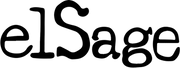

 The many faces of web design
The many faces of web design